
Module 1: Introduction to Website Design: What is a Website?, Types of Websites (Static, Dynamic, E-commerce, Portfolio), Domain Name & Web Hosting Basics, Difference between WordPress.org and WordPress.com, Overview of Website Design Process and Tools.
Module 2: Getting Started with Word Press: Installing WordPress (locally using XAMPP or online), Exploring WordPress Dashboard, Understanding Themes and Templates, Creating and Managing Pages, Creating Posts and Using Categories & Tags, Media Library Management.
Module 3: WordPress Themes and Customization: Choosing the Right Theme (free vs premium), Installing and Activating Themes, Customizing Themes via WordPress Customizer, Introduction to Page Builders (Elementor, WPBakery), Responsive Design Basics, Menus, Widgets, and Sidebars.
Module 4: Working with Plugins: What are Plugins?, Installing, Activating, and Configuring Plugins, Must-Have Plugins: Elementor (or similar), Contact Form 7, Yoast SEO, WPForms, WP Super Cache, UpdraftPlus (for backups).
Module 5: Designing Web Pages: Homepage, About Us, Services, Contact Page, Creating a Blog or News Section, Adding Sliders, Testimonials, Galleries, Creating Navigation Menus, Embedding Google Maps, Videos, and Forms.
Module 6: Website Settings and Management: General, Reading, Writing, and Permalink Settings, Managing Users and Roles, Setting Up Favicon and Site Identity, Security Essentials (using Wordfence or similar), Backup and Restore Website, Speed Optimization Tools.
Qual : 10th or 12th and Above

Course Code : M-S003

Course Code : DS002

Course Code : DS013
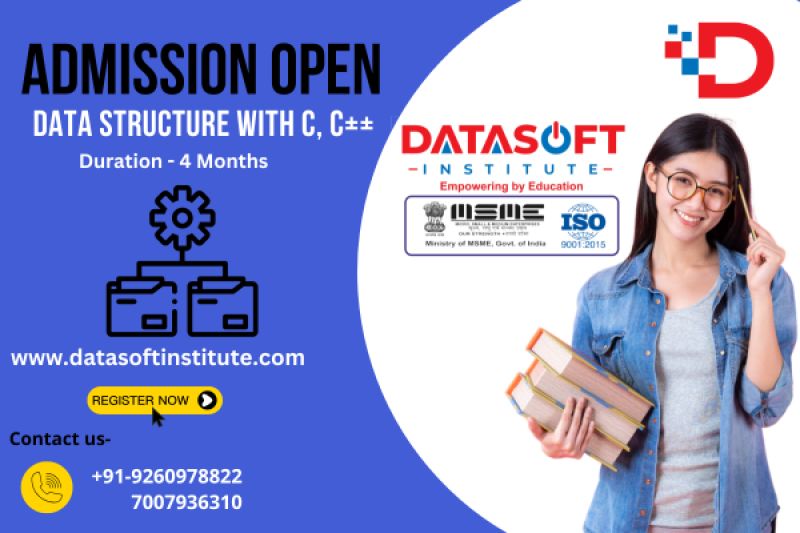
Course Code : DS025
Course Code : M-T-S005

Course Code : M-D-S004
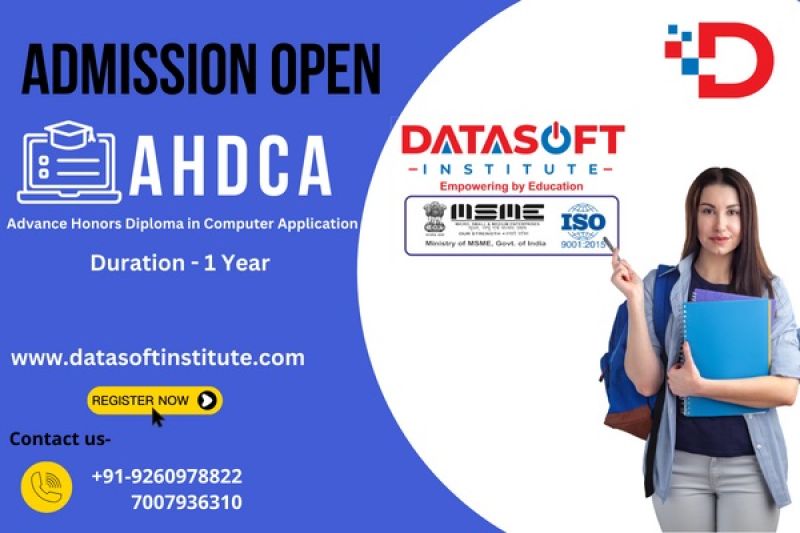
Course Code : M-AH-S006
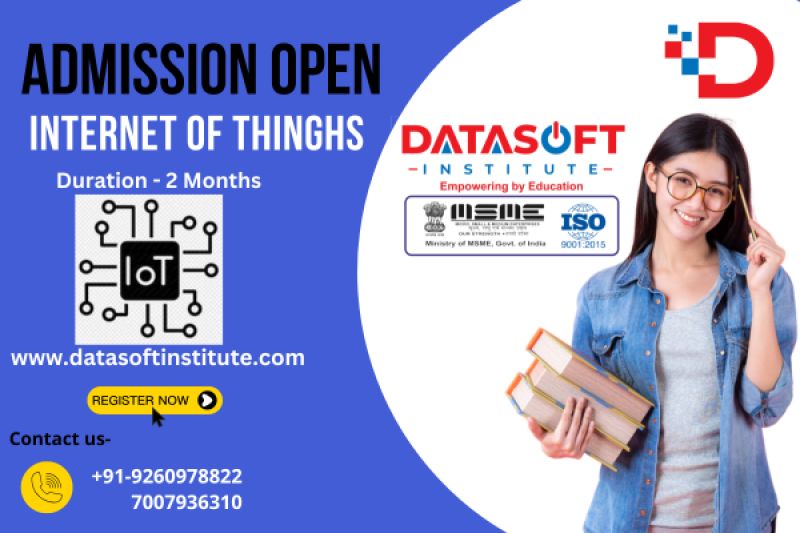
Course Code : S-DS032

Course Code : MD-S-006

Course Code : DS-S005







