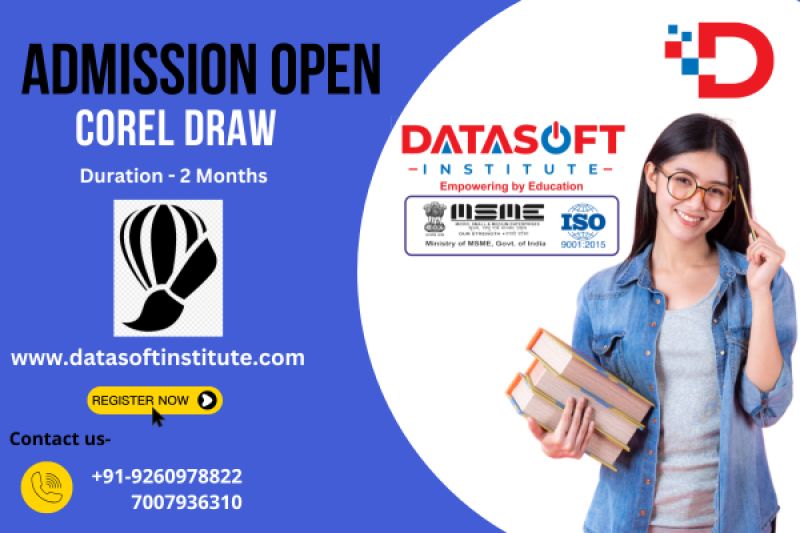
Introduction to CorelDRAW: Overview of Vector Graphics vs Raster, CorelDRAW Interface and Workspace, Creating New Documents, Tools and Panels Overview, Saving and Exporting Files.
Drawing and Shape Tools: Rectangle, Ellipse, Polygon, Spiral, Freehand and Bezier Tool, Shape Tool for Editing Nodes, Combining, Trimming, and Welding Shapes
Working with Colors and Fills: Fill Tool: Uniform, Fountain, Pattern, Texture, Outline Tool and Stroke Settings, Eyedropper and Color Picker, Using Color Palettes.
Text and Typography: Artistic vs Paragraph Text, Formatting Text: Fonts, Size, Spacing, Fitting Text to Path, Text Effects and Alignment.
Page and Layout Design: Page Setup and Guidelines, Working with Layers, Grouping, Aligning, and Distributing Objects, Importing and Exporting Images.
Qual : 10th or 12th or Above

Course Code : M-S003

Course Code : DS002

Course Code : DS013
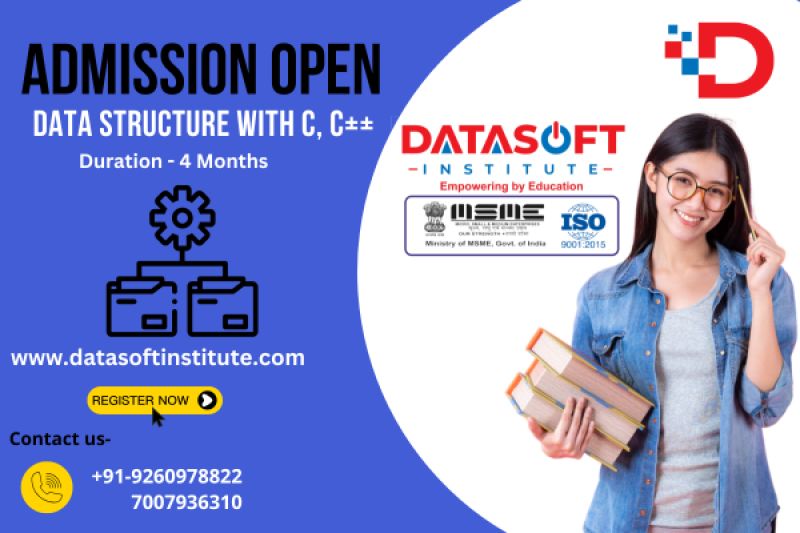
Course Code : DS025
Course Code : M-T-S005

Course Code : M-D-S004
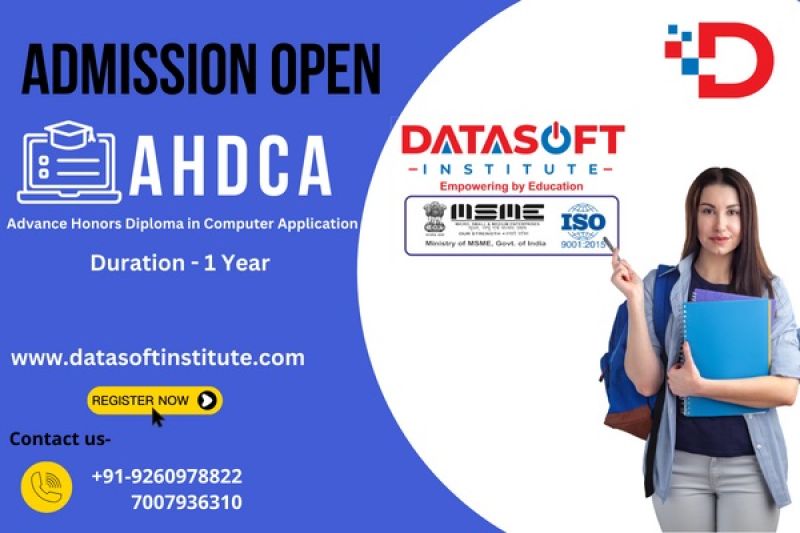
Course Code : M-AH-S006
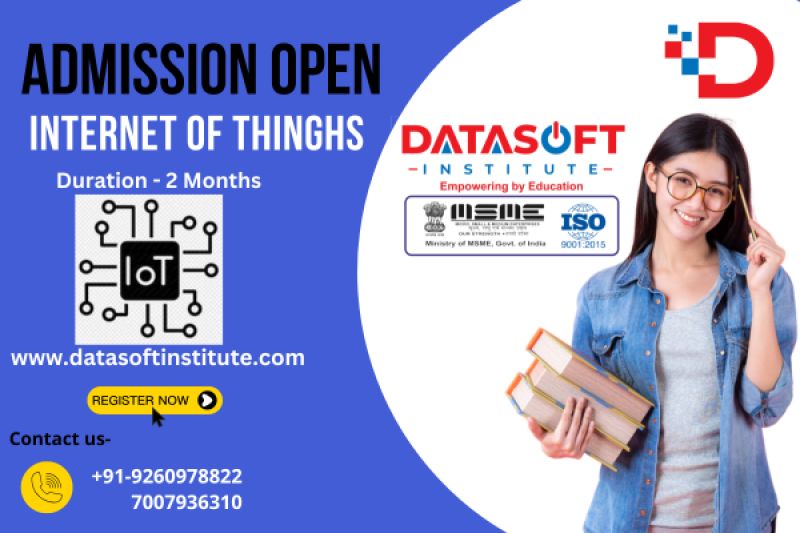
Course Code : S-DS032

Course Code : MD-S-006

Course Code : DS-S005







